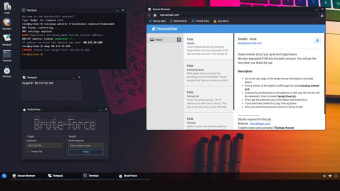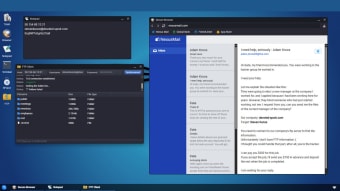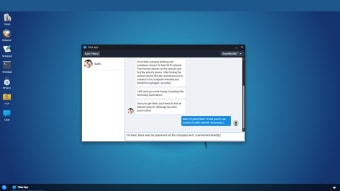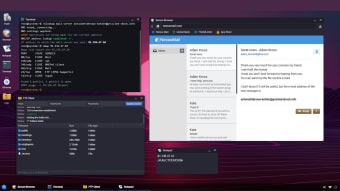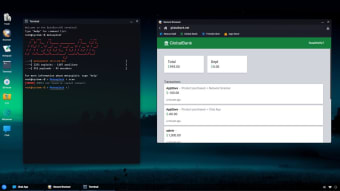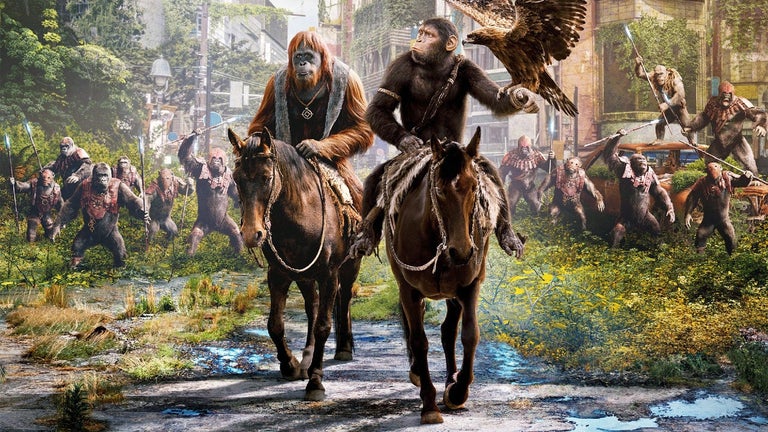Experience the art of computer hacking
ByteBurst: Hacking Simulator is a premium strategy and computer hacking simulation by Oneman Interactive Entertainment. Here, the protagonist is a hacker who works for the company CodeBandits, accepting assignments from his business partner, Kate — who first contacted him after learning the news of his success at completing his cybersecurity training.
From weakening servers to obtaining passwords, accomplishing all tasks nets the protagonist a good paycheck deposited to his Global Bank account. While ByteBurst: Hacking Simulator boasts a fascinating process, the gameplay may confuse newbies or players who have little knowledge of hacking computers.
Get paid for completing hacking assignments
Opening “Browser” on his desktop, the protagonist of ByteBurst: Hacking Simulator receives an email from Kate and accepts his test task, which involves sending the email’s IP address to Kate. The player clicks on “Terminal” and types “help” to bring out a list of commands, each with their own function. After entering the correct command and required information, Kate will deposit your payment into your Global Bank account.
Since the game doesn’t hold your hand that much, each assignment is a puzzle you must figure out by yourself. For some players, the first few tasks might be their roadblocks as they grasp the meanings of technical jargon they encounter and learn the functions of each command. Depending on your knowledge of hacking or computers in general, it takes a bit of trial and error.
However, once everything clicks, the game becomes more fun and intriguing to play. What’s cool about it, though, is the in-game desktop — allowing players not only to write notes using notepad and change the wallpaper, but also open the “Browser” program to access the bookmarks that redirect to various fictional websites, including Nexusmail, Global Bank, and many more. Sadly, you can’t create new browser tabs, which breaks the immersion.
More hacking fun
The new update marks the release of the seventh episode of ByteBurst: Hacking Simulator, which first launched with six episodes — according to a Steam post by Oneman Interactive Entertainment. In addition, the update introduces new changes to the game, including Chinese, Russian, and Spanish language options, support for CSV files, and many more. The developer has also revealed its upcoming DLC titled Deep Web.
An intriguing, yet challenging simulator
Overall, ByteBurst: Hacking Simulator is the closest experience you’ll get to hacking a computer. Intriguing and intellectually stimulating, this simulation title doesn’t spoon feed you with long tutorials. Rather, it grabs you by the throat and immerses you into the challenge right away. Don’t be intimidated, though, because the game opens up and becomes more enjoyable once you understand how everything works.